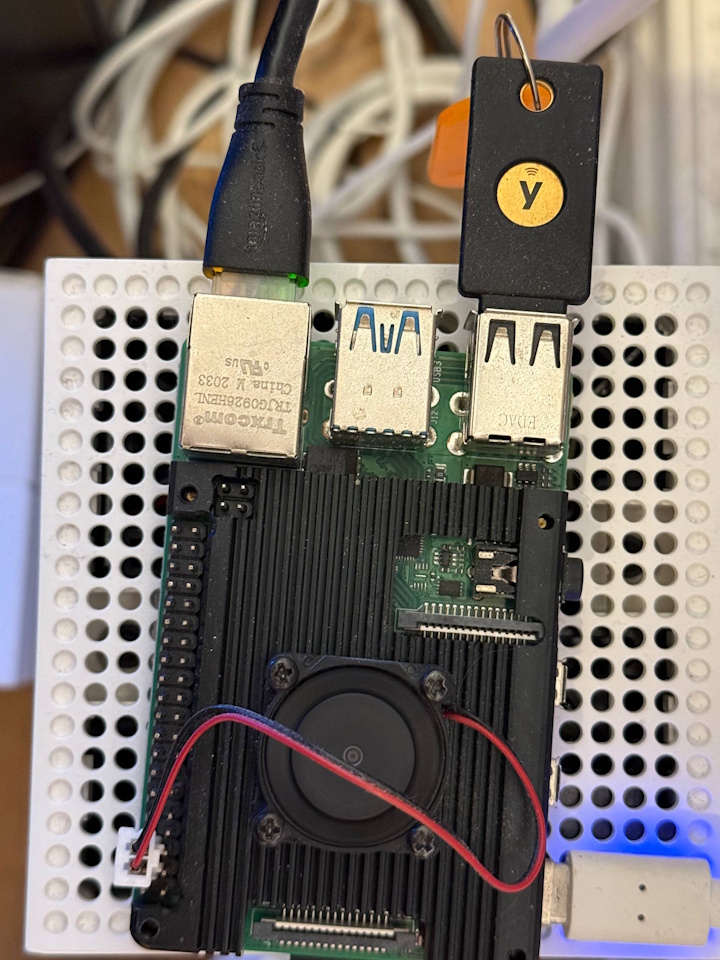code signing doesn't have to be expensive. i built a self-hosted setup for less than what most cloud services charge in a month.
if you want Windows to stop flagging your app as suspicious or scaring users with SmartScreen warnings, you'll need a code signing certificate.
your main options are SSL.com, DigiCert, and Sectigo (plus their army of resellers). these companies offer two types of certificates: Organization Validation (OV) and Extended Validation (EV).
OV is cheaper but still triggers SmartScreen. EV is pricier and has stricter verification requirements, but it skips the warnings, and it's required for signing kernel drivers.
the sectigo fiasco
my first mistake was going for the cheapest EV certificate i could find, which led me to a Sectigo reseller. i figured i'd just give them my company details, pay the fee, and get the certificate.
it wasn't that simple.
the process turned into endless back-and-forth. they'd request a document, i'd send it, and then i'd hear nothing for a week before they asked for something else. this went on for two months. bank statements, utility bills, incorporation docs - you name it. i'm surprised they didn't ask for my birth certificate.
two months later, after jumping through all their hoops, they delivered one final blow: "since your company is less than 3 years old, you need to hire a notary."
at this point, i threw in the towel. luckily, getting a refund was pretty simple. all i had to do was submit a ticket, and i had the money back in my bank account in less than a day.
Sectigo isn't even the cheapest provider anymore, so there's genuinely no reason to use them.
finding a new provider
after that experience, i went back to the drawing board. i considered using DigiCert after a friend's recommendation, but they charge nearly $1,000 per year for an EV certificate.
i then discovered SSL.com. as of writing this, they charge $299/year for a 2-year EV certificate, which is pretty reasonable. the only weird thing was them trying to sell me a YubiKey for almost $300 when you can easily get one directly from Yubico for $50.
the issuance process was pretty easy. i had to submit paperwork (incorporation docs, DUNS number, Google Business profile, passport), wait about a week, and then take their call to finalize everything.
i followed their guide to generate the keypair on the YubiKey i already owned, but i couldn't get it to work. after reaching out to support and doing some troubleshooting, they re-issued the certificate and everything worked perfectly. saved over $250 by using my own YubiKey instead of buying theirs!
the $100 monthly bill
here's where things got annoying. SSL.com automatically signed me up for their eSigner service without my knowledge, and i only found out when i got hit with a $100 bill after the first month.
eSigner is their API for code signing, and they charge $100/month for the basic plan, which includes 10 signatures. since i needed to sign more than 10 files, i was looking at the $300/month tier just to sign my app. that's more than the certificate itself!
i contacted support to ask for a refund. at first, they only offered account credit, but after pushing back a bit, they refunded the $100 to my account.
i still wanted to sign through CI, so i started looking for ways to do it myself.
cloud options are expensive
my first thought was to use AWS or GCP - their KMS services are inexpensive and support this use case; however, SSL.com charges $500 merely for the privilege of using your own KMS, and that's on top of their usage-based fees. and to make things even weirder, they require someone to watch you import the certificate over a video call.
then i remembered the Raspberry Pi gathering dust on my desk. why not use that?
setting up the pi
my goal was to be able to sign Windows binaries from my GitHub Actions pipeline without paying a monthly fee. but there were a couple of challenges:
signtool.exeis Windows-only, and i wanted something that could run on Linux.- i needed a way to interact with the YubiKey programmatically, since signtool requires a GUI for PIN entry.
after some digging, i found Jsign, a cross-platform Java-based code signing tool that supports hardware tokens through PKCS#11.
setting up jsign
on the Raspberry Pi (running Ubuntu), i installed Java and downloaded the Jsign .jar file.
sudo apt update
sudo apt install openjdk-17-jre-headless opensc
wget https://github.com/ebourg/jsign/releases/download/5.0/jsign-5.0.jar
to let Jsign talk to the YubiKey through the OpenSC library using the PKCS#11 interface, i created this config file (eToken.cfg):
name = OpenSC-PKCS11
description = SunPKCS11 via OpenSC
library = /usr/lib/opensc-pkcs11.so
slotListIndex = 0
here's the full command i used to sign an executable:
java -jar jsign-5.0.jar \
--keystore eToken.cfg \
--alias "Certificate for PIV Authentication" \
--storetype PKCS11 \
--storepass "<YubiKey_pin>" \ # Default is 123456
--tsaurl http://ts.ssl.com \
--tsmode RFC3161 \
"<file_to_sign>"
automating the signing process
to automate the signing process, i wrote a small Node.js service that runs on the Pi. it accepts file uploads over HTTP, signs them with jsign, and returns the signed result.
i deployed this service on the Pi behind my VPN, so i can now securely sign binaries from my GitHub Actions runners without exposing the Pi to the public internet.
it's alive!
here's the setup, up and running (ignore the cables 🙏)